Editor's review
Photo Flow Gallery. Use the famous streamline photo flow effect on your website. This effect is well known because of the cover flow gallery switching from Apple iTunes.
Pros: Photo Flow Gallery creates photo galleries. It uses the streamline photo flow made famous by Apple in their iTunes websites. Along with cover flow effect you can use pre-made color skins. You can create your custom color skin too. It is actually a slide show controlled through the scroll bar. You can move the photos to the left or right through the controls on the left and right. Use the slider on the slider bar to quickly flip through the gallery. Image captions can be created. Each image can be hyperlinked individually. Add sound effects if you like. Gallery parameters are set via XML file. Parameters that can be set for example, include the image source, image angle, Whether to use the scroll bar, if the gallery should be a slide show, slide show delay, flip duration, color scheme, start position, reflection alpha value, captions for individual images, individual links and so on.
Cons: Though not too big the XML file has to be set line by line. Part of the application could have been set so that it prompts for the necessary parameters and sets up the XML file through a wizard. Then the user could only be concerned with just the look and feel instead of trying to understand the structure of the xml file and the parameters.
Overall this is a 3 star package.


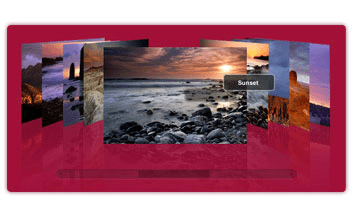
User comments